Introduction
Amazon Web Services (AWS) offers a variety of processor types to cater to the diverse needs and requirements of its customers. The availability of different processor types allows users to select the most suitable instance for their specific workloads, balancing factors such as performance, cost, and energy efficiency.
Why does AWS have Different Types of Processors?
1. Diverse Workload and Performance Optimization:
-
- Different workloads have varying requirements in terms of computing power, memory, and storage. Providing a variety of processor types allows users to choose instances that best match the needs of their specific applications.
-
- Some workloads may benefit from the high single-threaded performance of Intel Xeon processors, while others may find cost-effectiveness and efficiency in ARM-based processors like AWS Graviton.
2. Energy Efficiencies and Competitive Advantage:
-
- ARM-based processors, such as Graviton AWS, are known for their energy efficiency. This can be advantageous for certain workloads, especially those sensitive to power consumption or running in environments where energy costs are a significant factor.
-
- Offering a diverse set of processor types allows AWS to compete in the market by addressing a broad range of use cases. It also positions AWS to adapt to emerging technologies and industry trends.
3. Cost Flexibility:
-
- Different processor types come with varying price points. Users can choose instances with processors that offer a balance of performance and cost that aligns with their budget constraints.
It’s important to note that AWS regularly updates its offerings, introducing new instance types with the latest processors to provide improved performance and efficiency.
Do visit the below URLs to read more about AWS processors.
AWS Intel Processors
AWS Graviton Processors
Let’s Explore More about Graviton Processors
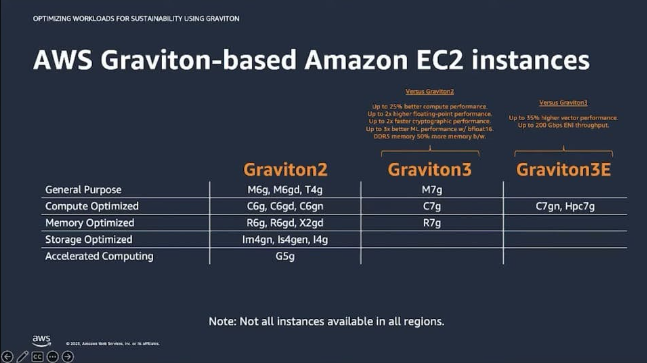
-
- Now we have Graviton-powered instance types for all types of workloads; you just have to choose which is appropriate for the workload.
-
- You can use Graviton-powered instances for EC2 as well as databases; many services support this type of instances.
-
- Graviton-2 powered instances start from 1 vCPU and 4GB memory to 64 vCPU and 256GB memory.
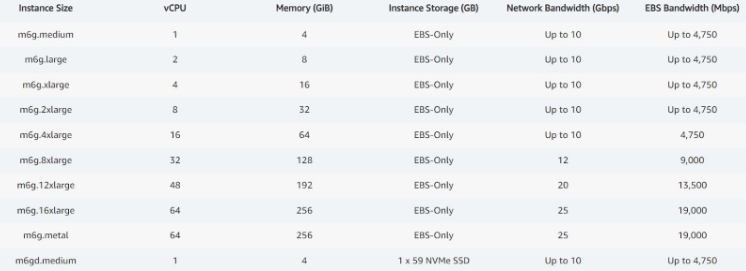
Comparison With Other Processors
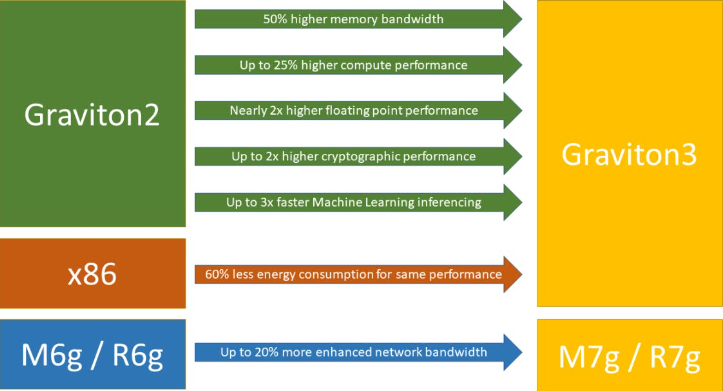
-
- Graviton-3 is the latest up-to-date processor launched by AWS, which is the best in the catalog; it has shown a better AWS Graviton benchmark than Graviton-2.
-
- You can read the below case study to know more about how Graviton processors work differently compared to AMD and Intel processors.
Comparison Test Case Study
- You can read the below case study to know more about how Graviton processors work differently compared to AMD and Intel processors.
Migrating EC2 Servers to Graviton Powered Instance Types
-
- First of all, Graviton Processors support only ARM_64 bit arc, so it is mandatory to use an AMI compatible with Graviton AWS.
-
- You can pick ready-to-use AMI from the AMI catalog.
-
- Changing the architecture of an EC2 instance on AWS is not a straightforward task and typically involves creating a new instance with the desired architecture. AWS currently supports two main architectures for EC2 instances: 32-bit (x86) and 64-bit (x86_64 or amd64). You cannot directly change the architecture of an existing EC2 instance.
-
- Check out the below GIF to know how to launch an AWS Graviton-powered instance.
-
- Just keep in mind when you launch the Graviton-based instance, it takes a bit more time to pass the status check.
-
- We have added one more gif below, which showcases how to change the AWS RDS database engine instance type.
Key Point to Keep in Mind While Migrating Normal Instance to Graviton Instance
-
- Create a new EC2 instance
-
- Configure new instance
-
- Transfer data and settings
-
- Update DNS records (if applicable)
-
- Decommission the old instance
Conclusion
Remember that changing the architecture might have implications on software compatibility and performance, so thoroughly test your applications on the new architecture before making the switch in a production environment.
Please note that AWS services and features are subject to change, so it’s always a good idea to consult the official AWS documentation for the most up-to-date information.
You can find more such informational and advisory blogs by visiting our CloudZenia website.
Thanks for Reading, Happy Learning!



Leave a Reply